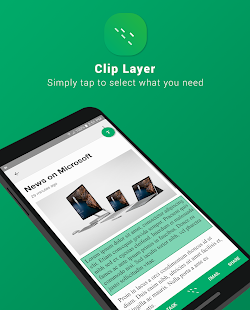Clip Layer
Simply tap to select what you need
- Category Personal
- Program license Free
- Version 1.0
- Size 1 MB
- Works under: Android
- Program available in English
- Content rating Everyone
- Package name com.microsoft.cliplayer
-
Program by
Microsoft Corporation
One Microsoft Way
Clip Layer is a versatile text-copying app developed by Microsoft for Android devices.
Overview
Developed by Microsoft, Clip Layer is a powerful Android application that enables users to copy text snippets from any app. It surpasses the limitations set by other applications that usually don't permit text copying. With Clip Layer, extracting text from any game or application becomes a straightforward task.
Functionality
Operating Clip Layer is a seamless process. The user simply needs to hold down their home button, which prompts the app to frame all text fields appearing on the screen. The user can then choose a frame to highlight it. One more tap on the screen, and the selected text is copied to the clipboard.
Additional Features
Clip Layer offers a range of impressive features. One such feature allows users to automatically send any selected text fragment to an email address of their choice. This function can be incredibly useful for individuals who need to share important text snippets quickly. It also provides an option to add copied snippets directly to Wunderlist. This feature proves particularly beneficial for users who want to keep track of critical information from various sources.
Efficiency and Convenience
Clip Layer stands out as an extremely useful tool that simplifies the process of copying text on Android devices. The value of the app lies in its ability to select and copy text that would typically be inaccessible. It makes the task of text extraction easy and convenient, thereby enhancing the user experience.
Conclusion
In conclusion, Clip Layer is a powerful and handy tool for any Android user. Developed by Microsoft, it offers a unique solution to text copying restrictions prevalent in many apps. With its easy-to-use interface and beneficial features, Clip Layer is the go-to app for efficient and convenient text extraction.
Pros
- Allows text copying from any app
- Easy-to-use interface
- Can send copied text directly to an email address
- Can add copied snippets directly to Wunderlist
Cons
- May not support all Android devices
- Some users may find the framing of text fields distracting